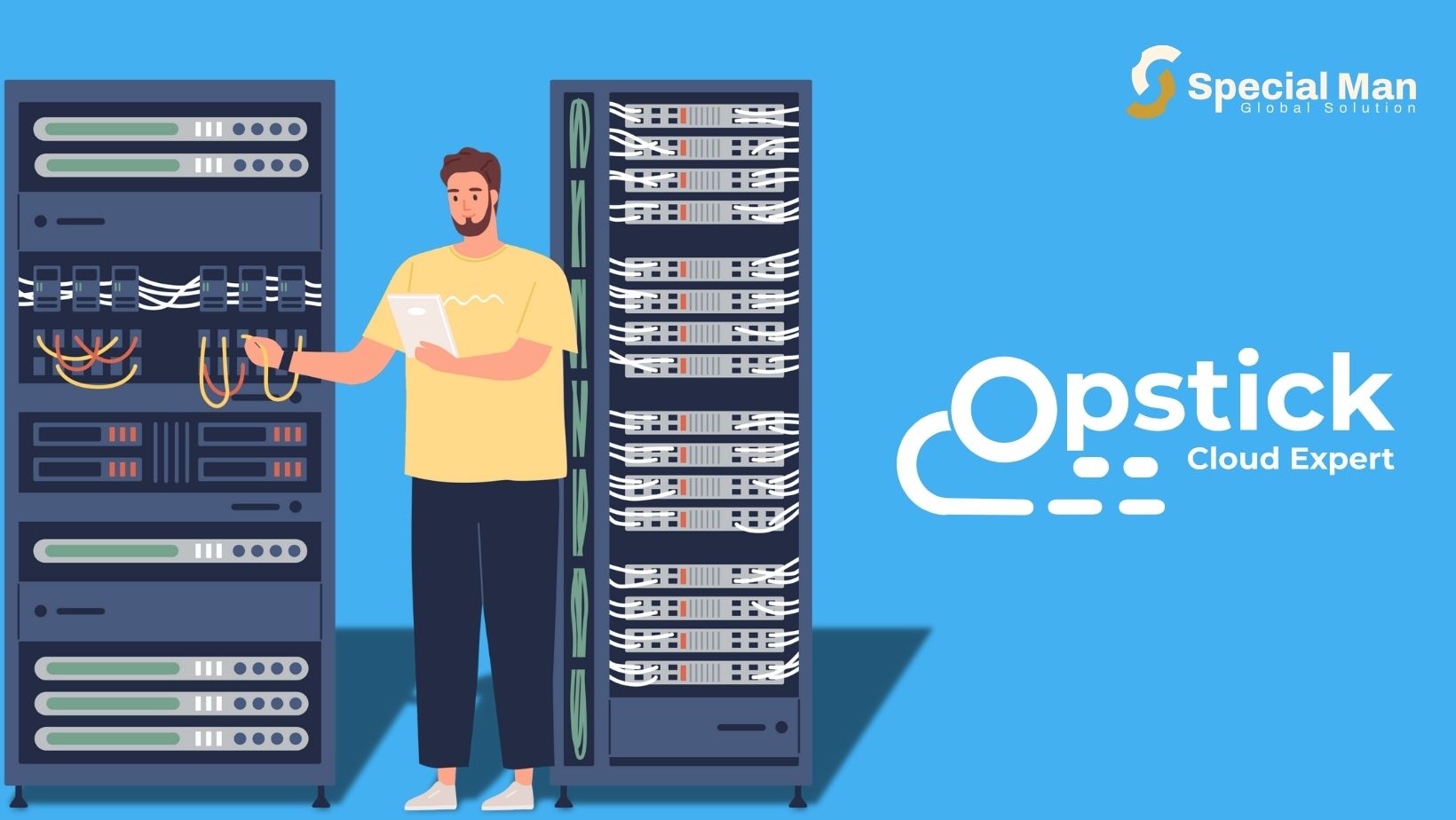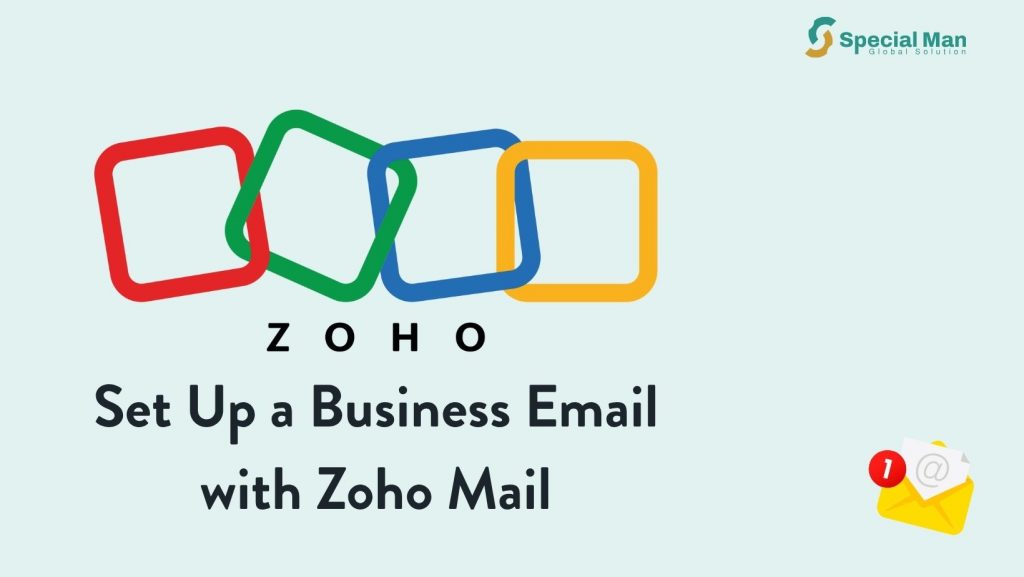Opstick Cloud Expert is an Infrastructure as a- service company that offers a wide range of server infrastructure to developers and development companies. They allow indigenous companies to enjoy the services of premium infrastructure and pay in Naira.
To get started with Opstick, your Developer can create an Order ID which they will share with you so that you can use that to purchase your server infrastructure.
To create your Opstick Account, you need to follow the guide below:
Step 1: Access the Opstick Platform
Visit the Opstick Web app and fill in your details as required.
Your email will be verified and you will need to login to gain access to your created account. Once you are logged in, you will be required to update your profile with the required information so that you can now start using your account.
Update Profile Information
Find Order
If you received an Order ID from your Developer, you will need to enter it in the Find Order section of your dashboard.
Once you’ve located the order, you can go ahead to make payment for it.
That’s the simple way to interact with Opstick to purchase your order.
Note: Your recurring bills can be seen in the invoice section and payments can be made online.
In conclusion, the Opstick platform is very easy to use and can be used by both developers and non-developers. Developers can interact with the services option at the top left to see services available.