Getting Started with Microsoft Clarity: Your First Steps to Smarter Website Analytics

Understanding your users is the first step towards building a better website. Microsoft Clarity offers a free and powerful way to gain those insights with session recordings, heatmaps, and user behaviour tracking. In this post, we’ll guide you through setting up your Microsoft Clarity account and show you how to add team members to collaborate […]
How to Create a Corporate Email Using Zoho Mail
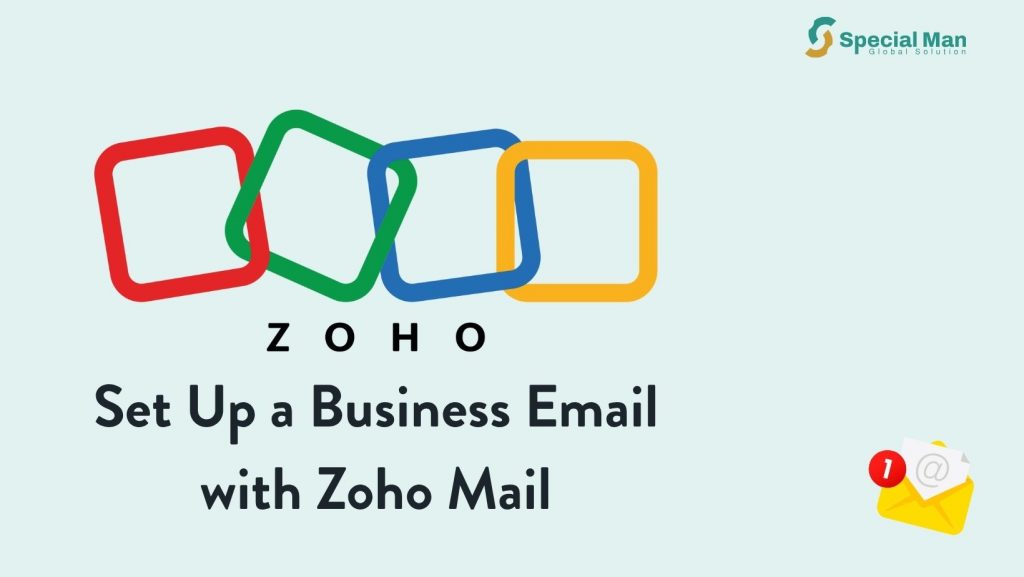
Email is the backbone of digital communication, especially for businesses. Whether you’re a small business, freelancer, or startup looking to create a professional email address (e.g., you@yourcompany.com). Here’s a step-by-step guide to help you set up a corporate email using Zoho Mail. Visit the Zoho Mail Website Go to https://www.zoho.com/mail/Click on “Sign Up Now” under […]
How to Create an Account on Google Search Console — And Add a Team Member

Whether you’re launching a new website or managing an established online presence, Google Search Console (GSC) is a must-have tool. It offers invaluable insights into how your site appears in Google Search, helps you fix issues, and enables you to optimise for better visibility. In this blog post, we’ll walk you through: What is Google […]
A Step-by-Step Guide to create a SendPulse Account and your Developer:

SendPulse is a powerful multi-channel marketing platform enabling businesses to create email campaigns, send SMS, manage push notifications, and more. If you’re new to SendPulse and want to set up an account, this guide will walk you through the entire process. We’ll also show you how to add a developer user to your account for […]
How to Create an Infisical Account and Add a Team: A Step-by-Step Guide

Infisical is a secure platform that allows businesses and teams to manage sensitive information such as API keys, secrets, and environment variables. Setting up an Infisical account is simple, and with this guide, you’ll learn how to get started, as well as how to add another user to your account for better team management. This […]
How to add your Team to your Google Cloud Account.

Authentication is a crucial part of any digital platform, ensuring secure and hassle-free user access. Google Cloud can be used for several operations such as authentication, allowing users to sign up effortlessly using their Google accounts. This integration enhances security, improves user experience, and simplifies access management. Step 1: Create a Google Cloud Console Account […]
How to Create an Account and Add Users on MongoDB Atlas

MongoDB Atlas is a fully managed cloud database that provides you with a flexible, scalable, and secure platform to build and deploy your applications. One of the key features of Atlas is the ability to manage and control access to your database by adding users with different roles. In this guide, we’ll walk you through […]
How to use the Opstick Platform
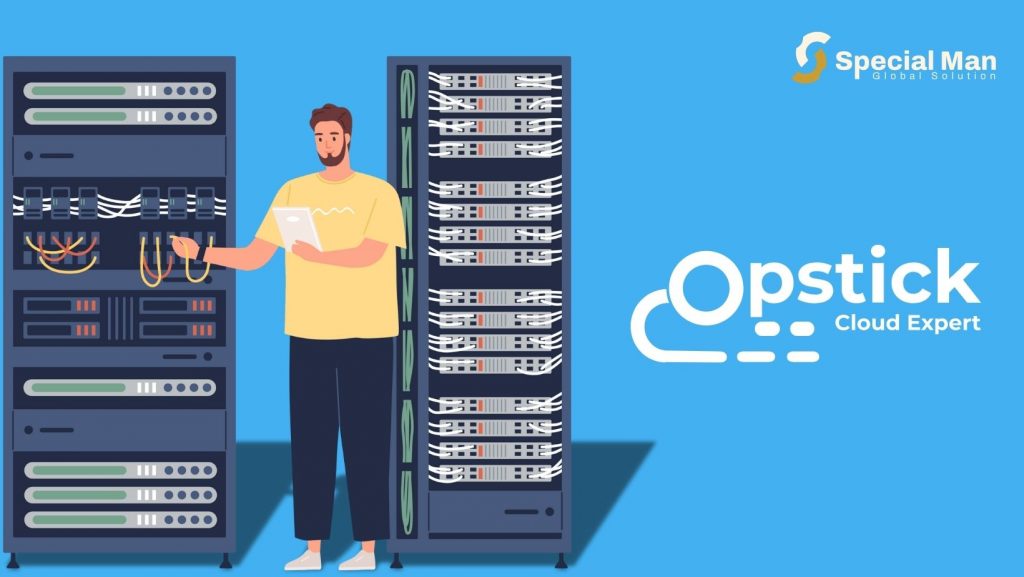
Opstick Cloud Expert is an Infrastructure as a- service company that offers a wide range of server infrastructure to developers and development companies. They allow indigenous companies to enjoy the services of premium infrastructure and pay in Naira. To get started with Opstick, your Developer can create an Order ID which they will share with […]
Getting Started with Cloudflare and Adding Users
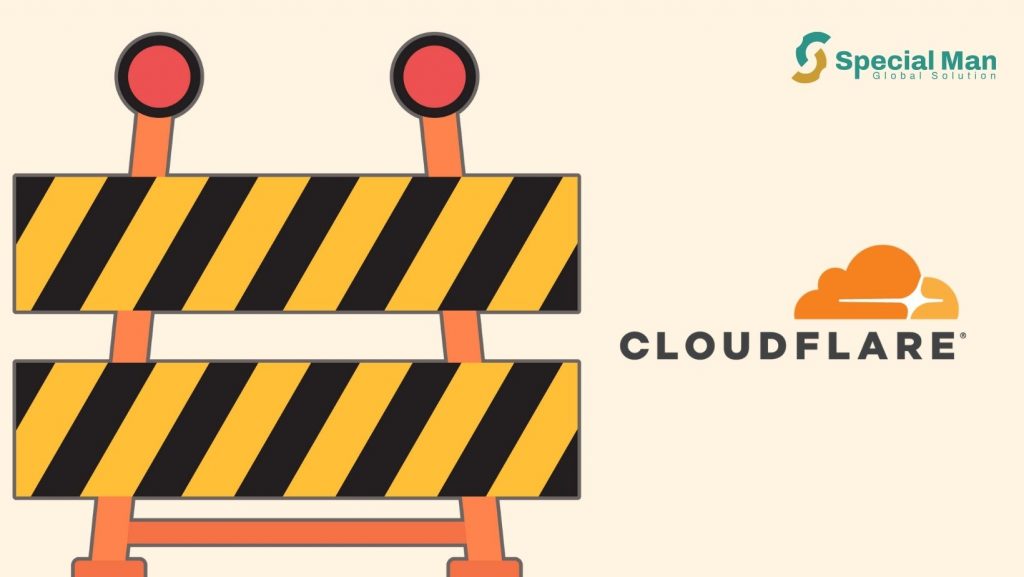
Cloudflare is a powerful platform that provides a suite of tools to help improve the performance, security, and reliability of your website or application. Whether you’re managing a personal project or a business website, Cloudflare can streamline the process of managing DNS, optimizing content delivery, and protecting against cyber threats. In this post, we’ll walk […]
How to Set Up a Termii Account: A Step-by-Step Guide

Termii is a reliable communication platform that allows businesses to send bulk SMS, emails, and other communication services. Whether you’re setting up your account for the first time or looking to optimize your existing setup, this guide will walk you through everything you need to get started. Step 1: Sign Up for a Termii Account […]